
You have reached the right destination if you have any queries regarding Blink Camera Blinking Red. This detailed guide will equip you with all the information you need.
Wondering what to do when your blink camera flashes red? First of all, you need to calm down.
A blinking red light on any electronic device seems to cause panic, but this should not be the case at all! Your blink camera flashing red problem is a very common issue and can be treated easily without breaking a sweat, I promise!
When I faced this same blink red light problem a few months ago, I took a deep dive into the possible causes of the same, and here is how I was able to narrow down the possible cause of the issue to be.
Begin by verifying the initial setup procedure before moving on to ensure that your camera has proper internet access and is well connected to your Wifi source. Check your batteries and replace them if necessary. Before moving on to the last resort solution of hard resetting your camera, check if the blink red light is a sign that the camera has detected some motion.
That being said, this blink camera flashing red guide contains all you need to know about this issue and how you need to tackle it. Read through the end and I am positive that you will get rid of your problem today itself. Without further ado, let us dive into it!
Blink Red Light Causes
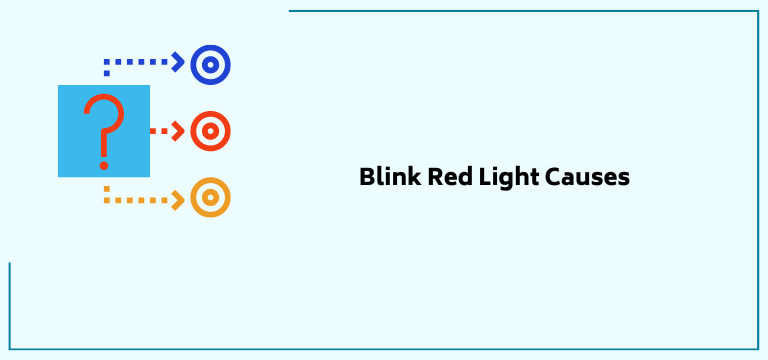
Let us begin our what to do when the blink camera flashes red guide with the various causes of the same. This is crucial as the cause of the problem will determine what course of troubleshooting action you should opt for.
Narrowing down the reason behind your blink camera flashing red headache is half the battle. In my personal experience, I had to go through multiple possibilities before I was able to catch the real culprit.
For the very same reason and for your convenience, I have listed down all common causes of the blink red light.
Wondering: why is my blink camera flashing red? Refer to the following list to find out!
Weak or Faulty Wifi Connection
Your blink camera functions on the internet. In cases of improper internet access or a bad connection to your wifi or network source, you may face the blink camera flashing red problem.
That being said, you also need a strong and stable internet connection to access the Blink mobile app that gives you insight into your camera and all its amazing features.
It should be noted that this problem can itself stem from two causes: an improper connection between your Wifi router and the blink camera or faulty or unsteady service altogether. which, honestly, is a problem with Vizio TV as well. Do not worry; we have covered these problems and their solutions later in this guide.
Failing Batteries
A blink camera functions on batteries. Its usage and life are subject to variation concerning its surroundings and usage. It is worth noting that Blink does provide additional options for power sources via power adaptors and solar panels.
One of the leading causes of the blink red light is failing batteries that are about to die. In these cases, the LED light blinks as an indicator or reminder that you need to replace your batteries with fresh ones.
Verify with the details of your model the type of batteries you need to buy and replace them to see if the blink red light still persists.
Initial Setup Process
This particular cause did not work for me or cross my mind as my blink camera had been installed for a while now. But, I did come across it as a valid explanation for the infamous blink camera flashes red problem.
If your blink outdoor camera is flashing its red light, there is a chance that it is telling you that its setup procedure is still going on, and it should stop on its own once the same is finished.
Detected Motion
Another common cause for the blink camera blinking red issue is a response to its purpose. If your blink camera detects some motion, it might be showcasing it’s flashing red light as an indication towards the same. Similarly, Hisense TV also has a feature detecting motion and blinking red.
This brings us to the end of our blink camera blinking red causes. If you could narrow down your cause, that would be great! Even if you could not do the same, do not worry. In the following section, we have laid a detailed guide on ‘how to turn off red light on blink camera’. Let us get into it!
Blink Camera Blinking Red: Solutions
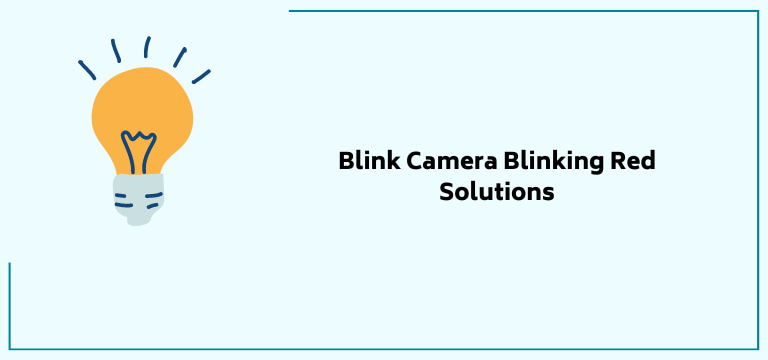
An interesting thing that I noticed while looking up the various solutions for the blink red light was that there are specific solutions that correspond to particular causes like connectivity issues or battery life issues.
On the other hand, there are also general solutions that can help you get rid of your blink red light. They may not work every time but are worth a shot.
That being said, let us get into it!
Restart Your Camera
Let us begin our how-to turn off red light on blink camera solutions with the most basic solution. Every time any electronic of mine seems not to work the way it is supposed to, I restart it, and a reasonable number of times, the problem does resolve itself. Here is how you can restart your blink camera:
- You are going to use your Blink app for this process. Open the app on your tablet or smartphone.
- Proceed to select the system your camera is connected to.
- Choose the camera you wish to restart.
- To access the camera settings, choose the gear-shaped icon on your screen.
- You will find a toggle switch next to the option to Enable the camera.
- Switch its position to turn it off.
- Wait for a few seconds, and then turn it on again.
It should be noted that while doing so, your camera will turn off entirely and get disconnected from your Wifi, and no recording will be done at the time. So, make sure to do this on your own time.
Blink camera flashing red even right now? Do not worry, we are just getting started; continue reading to find more solutions.
Battery Check and Replacement
As mentioned in the Why is my blink camera flashing red section of the article, the battery is a common reason behind the blinking red light.
To check or verify the battery information for your Blink camera, the mobile app that we used in the previous step comes in handy again, you will need your Blink app for the same. It lets you check the battery life of your camera. Here is how you can do it for yourself:\
- Open the Blink app on your smartphone or tablet,
- Navigate to the camera settings described in detail in the previous solution.
- Move on to the Monitoring option.
- Verify the Battery entry, it should say OK.
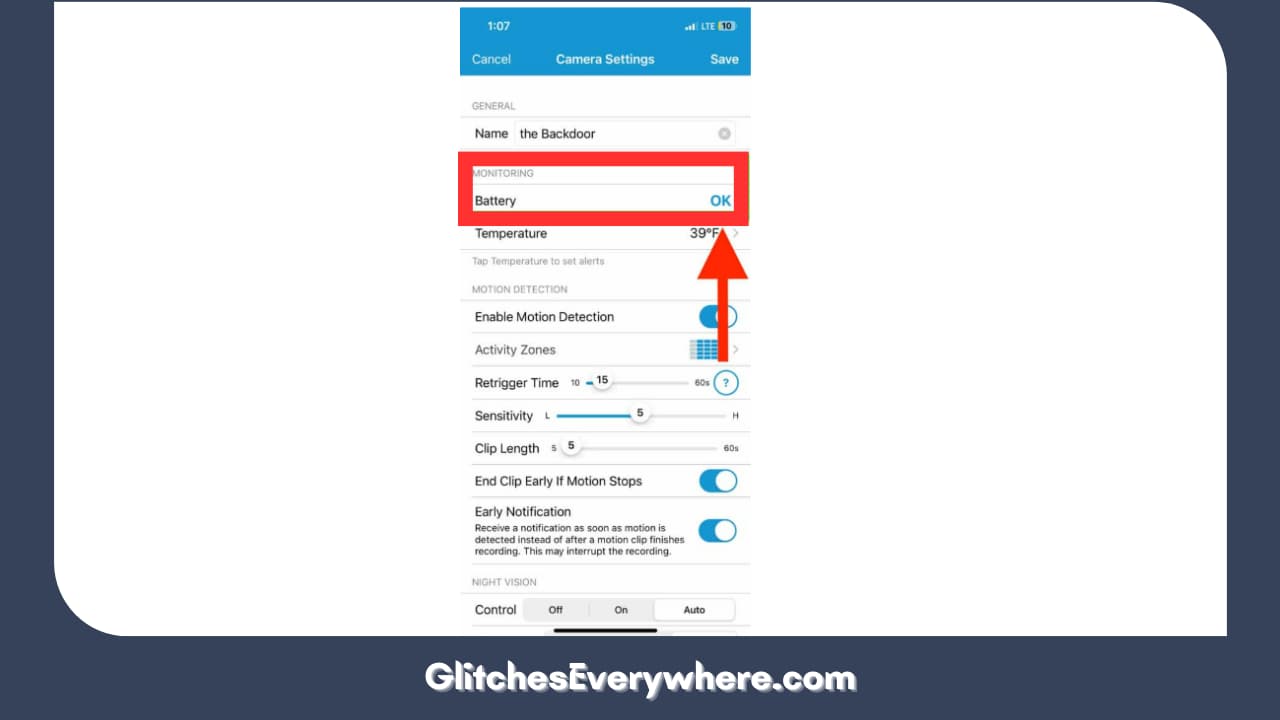
If it does, then the reason behind your blink camera blinking red problem is not your battery. The app should also tell you if your battery is being overused. This is to help you understand the battery life of your camera. It also gives you ample time to replace the batteries before the camera dies.
Anything other than OK in the Battery entry requires a replacement to be done. This is how you can go about it:
- Open the battery compartment of your camera. You can do this by sliding the latch to the side you will find on the bottom of your camera.
- Remove the batteries already present. Make sure that the batteries are disposed of properly.
- Now, choose a good quality battery to replace the ones you threw away. It is important to note that Blink itself recommends Lithium AA batteries. So, avoid using others like Alkaline or rechargeable Lithium-Ion ones and stick to the ones recommended
- Insert the new batteries in the compartment. Ensure that you align the positive and negative terminals of the battery properly.
- Slide the latch back into place, and just like that, you are done. Cross-verify the battery status on your Blink app to ensure the battery situation has been rectified.
Blink camera flashing red with new batteries? This means that the cause of your blink camera blinking red was not its battery situation but something else. Do not fret and continue reading; we still have a couple more blink red light solutions.
Connecting to the Wi-Fi
If your blink camera flashes red, it might indicate that it is facing some connectivity issues. You can connect or reconnect your Wifi network to your camera to verify this possibility; here is a detailed guide on how to do it:
1. Before launching the Blink mobile app, ensure the Sync module and your smartphone or tablet are connected to the same Wifi network.
2. Once that is verified, open the Blink App.
3. Look at the bottom panel and choose the Settings option.
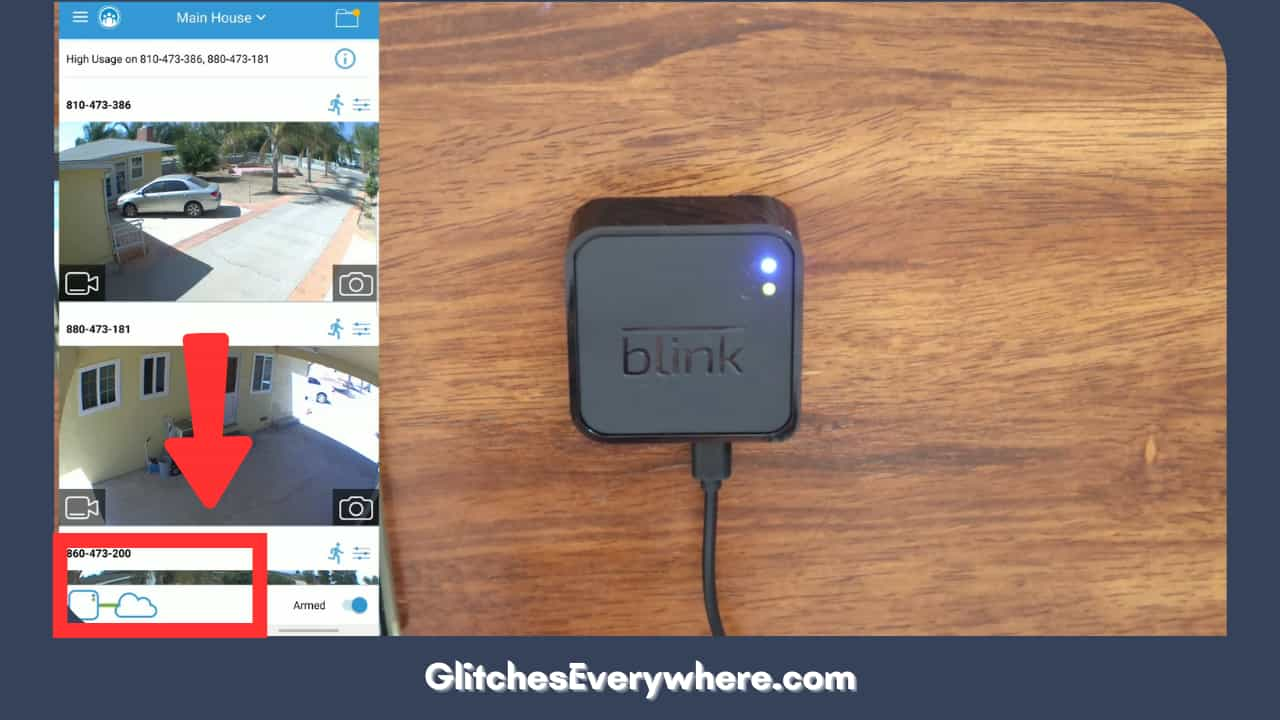
4. Go under the System Settings option. Locate and select the name of your system.
5. Then, proceed to select the Sync Module option.
6. Next, choose the Change Wi-Fi network option.
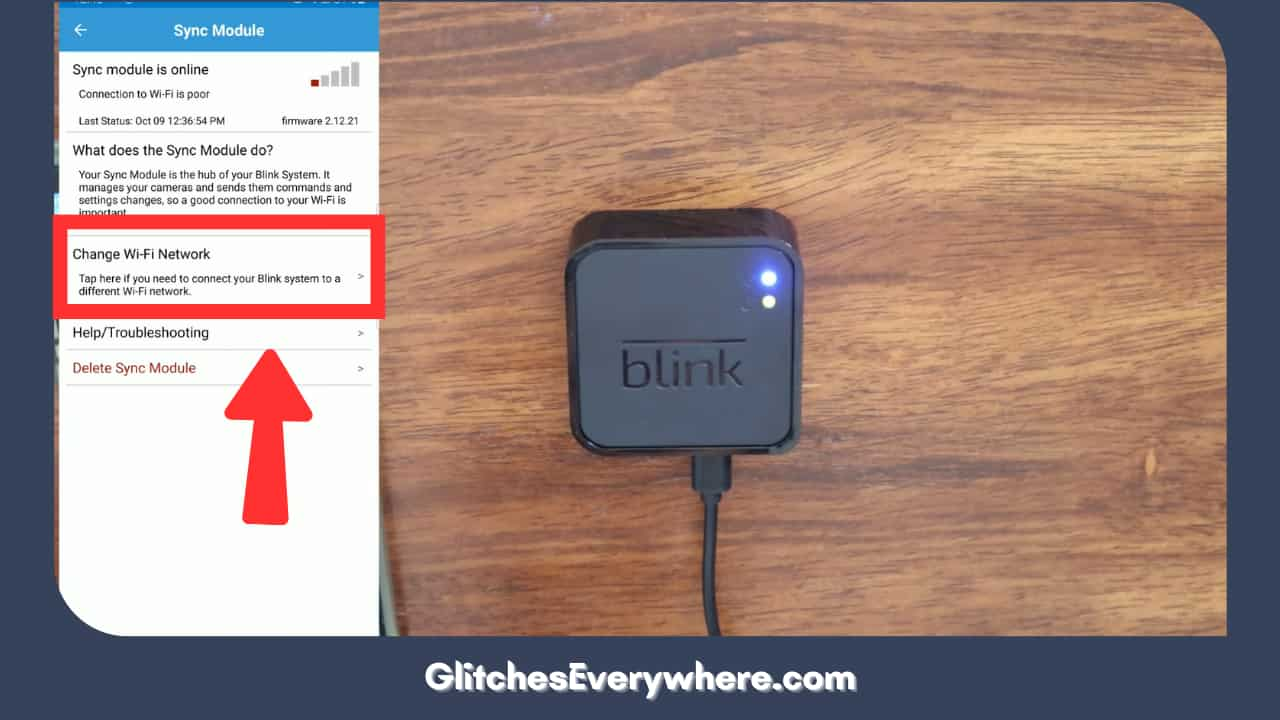
7. The app’s instructions that are required to be followed from here are pretty simple. Press the reset button on the Sync module carefully with something pointed out without damaging it.
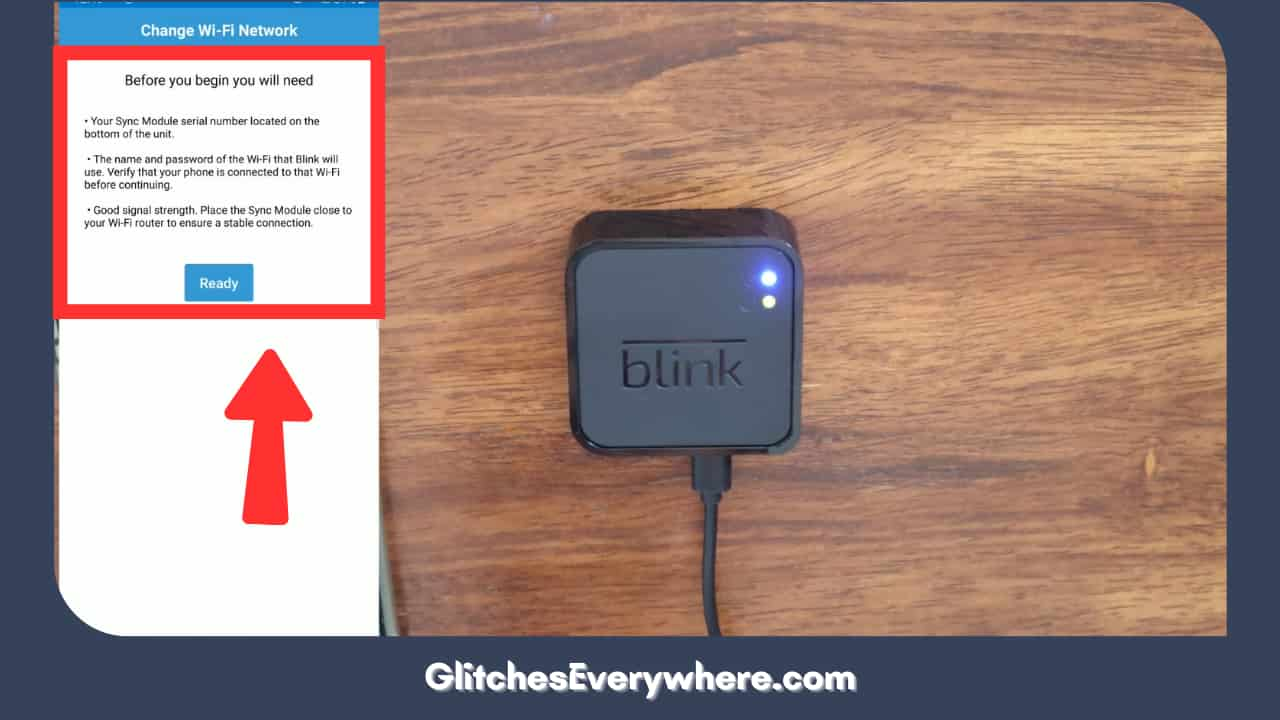
8. Look at the lights on the Sync module. When it blinks blue and then turns green in a pattern, it is your cue to select the Discover Device option.
9. A prompt will pop up; select the Join option.
10. A list will come up on your screen; select your Wifi network of choice.

11. Put in the required password and choose Join again.

12. Give it a minute or two. When the device gets connected to the Wifi, you should be able to see the Sync Module added message.
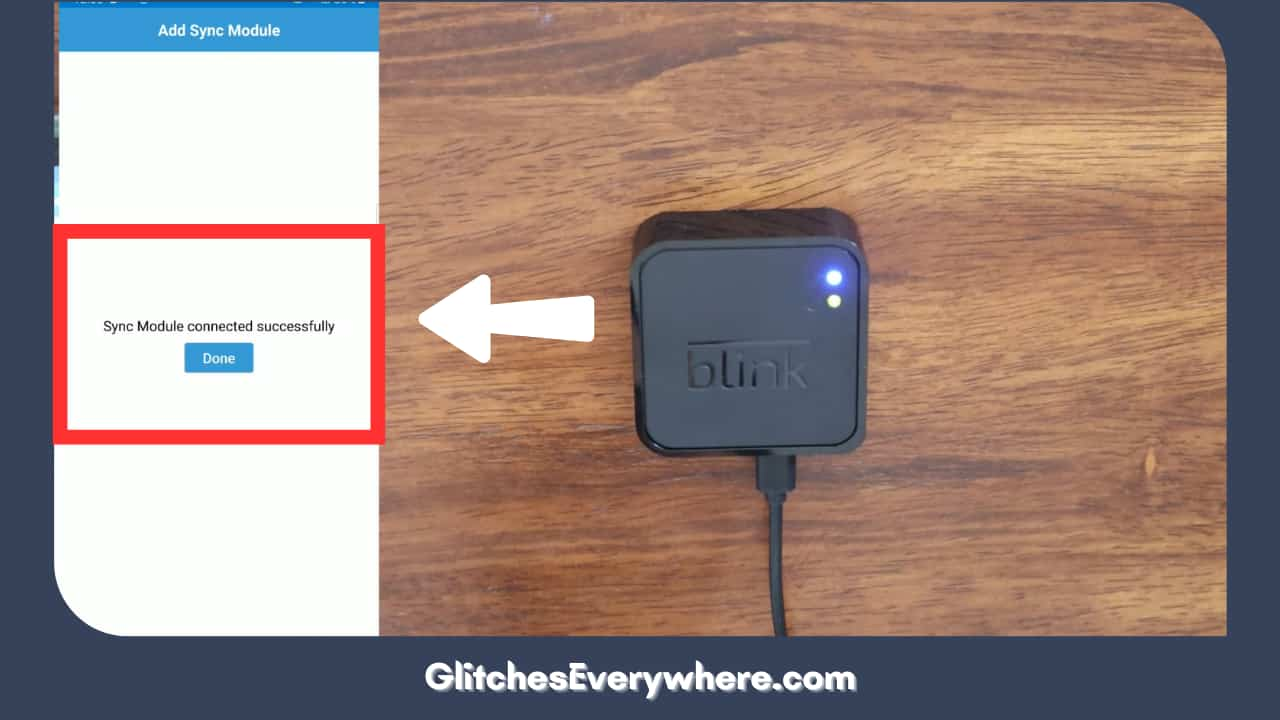
This is your sign that you have followed through correctly. Reconnect your camera to your Wifi and then check if your blink camera blinking red headache has resolved itself.
Sometimes, the blink red light due to connectivity is not due to the connection between your wifi and camera but the strength of your connection.
Go to your router and check if there is a red light on it or check the network strength to make sure that is proper. Checking for the read light on the router will also work for emerson TV Talk to your network service provider in order to resolve the issue if necessary.
Reset Your Blink Camera
We are coming to our last resort for the blink camera flashing red headache. This is the hard resetting of your blink camera.
This is like rejuvenating your device but one should bear in mind that resetting the camera does remove it from the Sync module and your account. Use our guide above in order to set up your device after the reset is completed. The guide will work for Ecobee sensors as well.
Now let us come to the actual resetting process; here is how you can do it:
- First of all, press and hold the reset button that you will find on the side of your Sync module. Do so until the light on it goes red. You might need something pointed to reach this button. Make sure that you do this step exceptionally carefully so you do not hurt yourself or damage your camera.
- Finally, release the pressed button so that the light alternates between blue and green colours.
- This is going to be an indication that the Sync Module has gone into setup mode. Here, remove all cameras.
- At this point, you should add the camera back again. You should follow the same process when you first brought the camera and set it up.
It is crucial to note that there are certain cameras that do not use a sync module. In these cases, you have the reset button.
This button is generally located on the side of the blink camera and can be reached through something sharp or pointed. Press and hold down this button for a while until you see the camera shut down and reset.
Blink Customer Care
If none of our blink camera blinking red solutions have worked for you, it may be time to get professional help. You can get in touch with the amazing and helpful blink customer care staff through their official website: https://support.blinkforhome.com/
There is also a dedicated section where you will find answers to commonly asked questions. You can also submit a question to them online via the Contact Us option at the bottom of the same page.
You can also get in touch with them via your phone which you will find on the website or you can look it up. Their customer service is available seven days a week! Explain your issue to them in detail and they can definitely help you get rid of your blink red light for good.
Wrapping Up
This brings us to the end of my how to turn off red light on blink camera guide. I hope its details help you break down and better understand your blink camera blinking red issue.
The list of solutions is pretty easy to follow, I had to go through restarting the device, cross-checking the Wifi connection, and exchanging my old batteries for new ones, which is a wise move from time to time regardless of the blink red light, before getting too hard resetting my camera which finally solved my problem. Hope you were able to solve yours too or get the help of their official customer care to do so!