
You have reached the right destination if you have any queries regarding How to Sync Roku Remote without Pairing Button. This detailed guide will equip you with all the information you need.
Have no pairing button on Roku remote and are wondering how to sync it to your device? That is indeed a confusing situation but do not worry, we got your back! This article details all you need to know in order to work with your Roku remote without pairing button dilemma.
Remember that you can easily pair your remote to your device without the pairing button if you have access to the correct type of remote. Your remote and device should also be connected to the same strong Wi-Fi. Alternatively, you can download the Roku mobile app and use its remote feature to control your device.
Now, what is the ‘correct’ type of remote? How to use the Roku mobile app? How to pair Roku remote without pairing button? Don’t worry; we have discussed everything in here, let’s just dive into it!
Roku Remote Without Pairing Button

Let’s quickly analyze the situation before we move on to solution guides. Your Roku remote may or may not have a pairing button in-built in it, with respect to your device’s model. The ‘Roku remote no pairing button’ is standard and can be tackled easily.
In cases where it exists and is broken or not working, similar troubleshooting methods can be undertaken when Roku keeps restarting. The following sections will describe the details required to fix this issue yourself!
You might need to know this if you have just bought a new Roku device. The same applies to replacement remotes you may have purchased if your original one is lost or broken.
The process for both is similar and extremely easy. But before we get into that and the big Roku remote no pairing button, let’s quickly talk about the types of remotes you might be working with before we get into the more complex and technical stuff.
Recommended Reading – How to Hide Channels on Roku: Easiest Guide
Roku Remote No Pairing Button: Types of Remotes
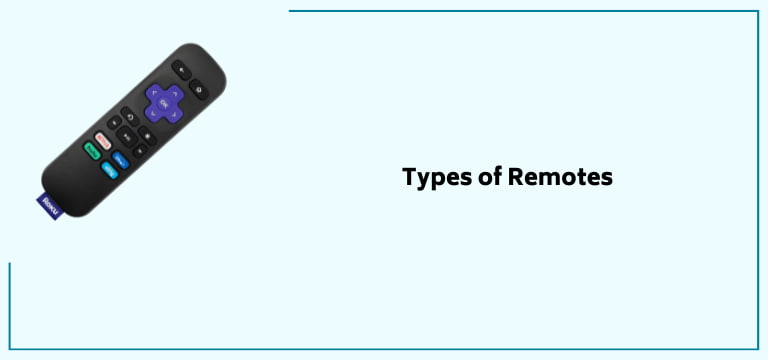
The remote you have plays a key factor in the syncing process which is the answer to the how-to pair Roku remote without pairing button dilemma. So, before discussing how to pair the device, we should discuss the two main types of remote that Roku offers. They are:
Infrared Remotes
If you have these remotes, you are in good luck. The infrared or IR remote works through infrared light. It utilizes this to communicate and connect devices.
They do not even need to be paired manually. They only need to be pointed directly at your TV or device. This allows the infrared sensor to pick up the IR signal that the remote offers.
As there is no pairing process per se, all you need to do is point the remote clearly at the device with a directly maintained line of sight that remains uninterrupted. Directly maintaining line of sight can also be helpful if your Roku remote is flashing green light. All you need to do is make sure that the batteries in the remote are working well and that the two devices are in clear proximity.
These remotes, thus, do not have a pairing button in the first place in most cases. In other versions, there can be a small painting button. In the case of older models, it’s located in the front of the remote or at the very bottom.
How can you find out that the remote you are using is an IR remote? Here is its physical description:
The remote will have a clear, small plastic piece on the front. this Identifying feature is called the IR blaster.
Now that we have discussed the infrared remote in detail, let’s take a look at the other one.
Radio Frequency Remotes
This type of remote is called the RF remote or the Wi-fi remote. It is because of the simple and apparent reason that it works on radio signals or a Wi-Fi connection. This makes it different from the infrared remote.
Because of its network property, it does not need to be pointed directly at your TV or device. This means you can even use this remote from the other room!
This type of remote is generally used in Roku sticks and other small Roku boxes.
The thing about these radio frequency remotes is that they need to be individually paired. You can do so through its pairing button. It is a small button that is located inside the battery compartment. The pairing button is also handy when Roku sound is out of sync.
Now that we have discussed the two types of Roku remotes, there is still a matter of identification before we can get into how to sync Roku remote without pairing button.
If you cannot figure out which remote you have, look for a button. This button should have a microphone symbol on it. If you have this button on your remote, you can conclude that you have the latter or the RF (Wi-Fi) remote.
Now, let’s finally come to the question of the hour!
Recommended Reading – Where Is the Factory Reset Button on Emerson TV: Easy Guide
How to Pair Roku Remote Without Pairing Button
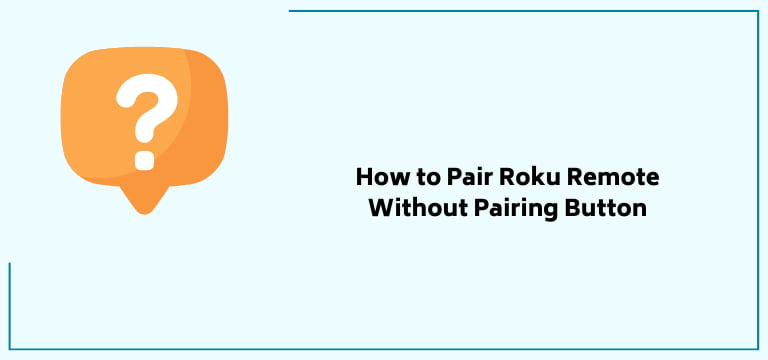
Now, we have enough background knowledge to move on to the no pairing button on Roku remote fixes.
I am beginning this solution guide with the easiest method that is going to work as it did for me. This is the Roku mobile app method. Can also be utilized if Roku apps not working.
Wondering: How to pair Roku remote without pairing button even now? Use the following detailed step-by-step guide as an easy answer to your headache:
- The first step is to install the app. With respect to your iPhone or Android smartphone, open the Apple or Play Store and find the official Roku app. Install and open it.
- Once the app opens, enter your account details as asked.
- Then tap on the Remote icon. It is located at the bottom of the screen.
- This is going to give you a fully functioning remote on your phone screen! Now using these controls, open Settings.
- Move on to the Remotes & Devices option.
- From here, choose the option to Set up a new device.
- You’ll see a checkbox beside Remote, check it.
- Finally, choose to continue.
This should do the trick! No pairing button on Roku remote but still determined to make it work? Continue reading!
Recommended Reading – How to Tell if iPad Is Charging or Not: Quick and Easy
How to Sync Roku Remote Without Pairing Button
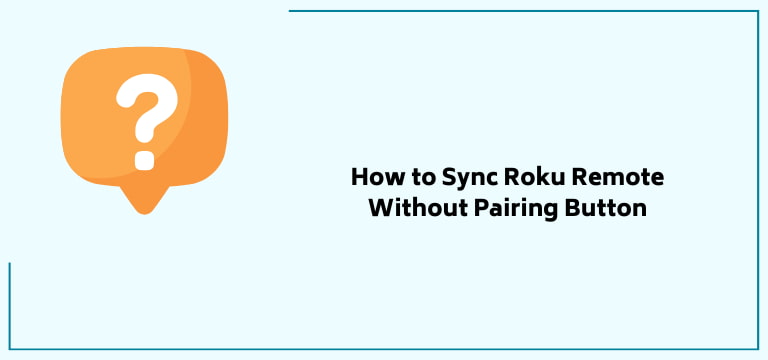
If you are wondering how to pair Roku remote without pairing button, it is pretty easy to set up a remote. This is in regard to both types of remotes. You can first pair the devices and once that’s done, all you need to do is simply point the remote at the device.
Here is a detailed description of the syncing process so you can follow it to get rid of your problem today:
1. Make sure that your remote has standard batteries. This is especially important in the case of new remotes.

2. Now, press and hold down the Home button. At the same time hold down the Back button as well. Do this simultaneously for at least five seconds.
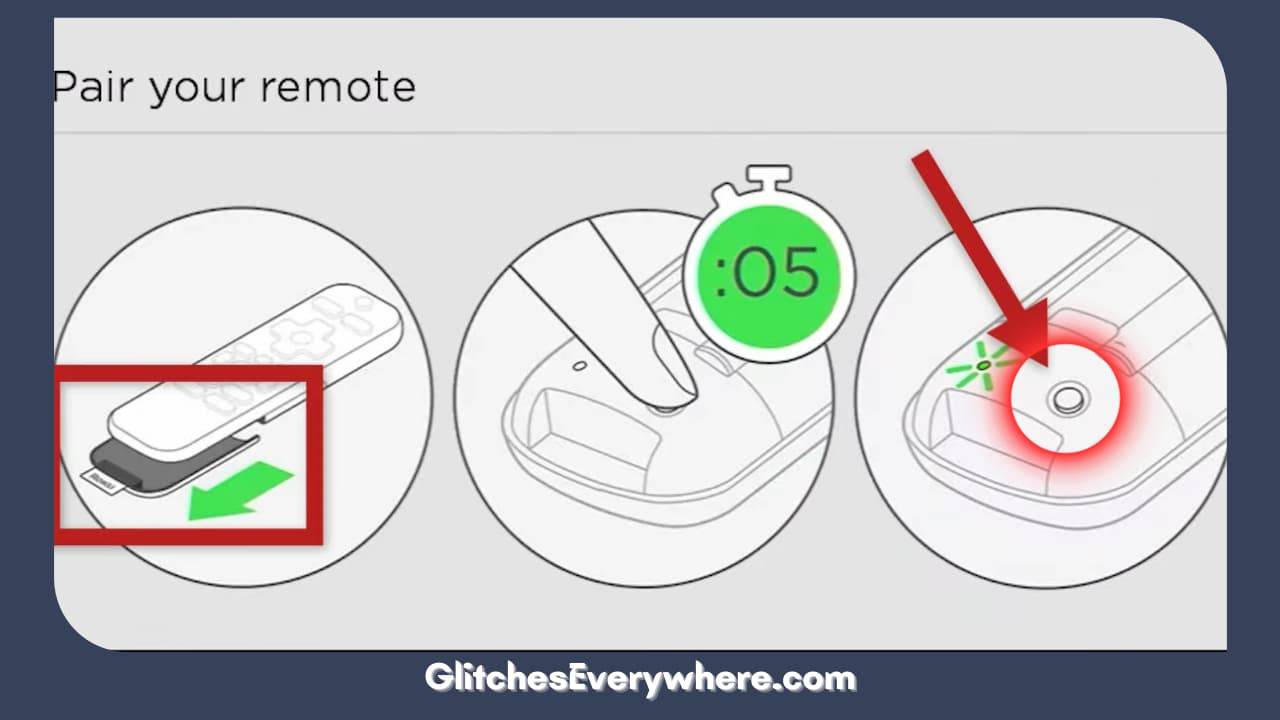
3. At this point, you will be able to see a status light on your Roku remote. This light is an indication that the Roku remote is now in pairing mode.

Then, point away and pair your devices. Remember that if your remote is already paired without some other device, it won’t connect. This means you must ensure that no other device is synced with your remote.
This concludes the basic fixes for your Roku remote no pairing button problem. Many users have reported that they face issues pairing their devices even when trying these solutions. Roku green screen is one such issue that can be seen frequently. The following section will go through possible issues you may face and how to deal with them.
Recommended Reading – How To Use iPad as HDMI Monitor: With This Simple Hack
Roku Remote Without Pairing Button: Pairing Issue
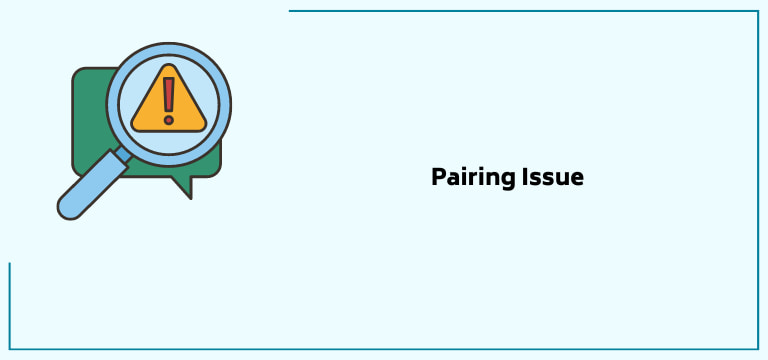
Did you try the Roku remote no pairing button hack described above but are still not able to pair your device? Do not worry, it’s nothing to worry about, this pairing issue is quite common.
This is why we have a detailed troubleshooting solution you can try out. Go through them one by one:
- Using your Roku remote, press the Home button.
- The above step should open the Home screen. From here, go to Settings.
- Locate the System option and enter it.
- Select Advanced System Settings.
- In this section, choose the Control My Mobile App option. It should be noted that this option can also be called External Controls sometimes.
- Finally, select Network Access.
- Set it to Default to finish.
Did this still not help your issue? It can be frustrating but don’t give up just yet. Another thing that you can do is reset your remote. Now, the question arises: How to reset Roku remote without pairing button? This is how you can easily do it yourself:
1. First, take off the batteries from your remote.

2. Unplug your Roku device from the power outlet completely.

3. Wait for five to ten seconds.
4. Then, plug the power back into the outlet.

5. Once your device starts up again, insert the batteries back into the remote. The above steps collectively power cycles your device completely.

6. Locate the reset button on your physical remote. You’ll find it easily in your battery compartment.
7. Press it for five seconds continuously.
This should reset your Roku device. You will know that it has happened successfully if you see the pairing light on your remote flashing. There will also be a notification on your screen regarding the same. It should be additionally noted that this entire resetting process should take about thirty seconds.
Once it is done, try the hack from above on how to pair Roku remote without pairing button section again to see if it works now.
Recommended Reading – Ring Motion Warning: What It Is For, and Is It Safe?
Roku Remote Without Pairing Button: Universal Remotes
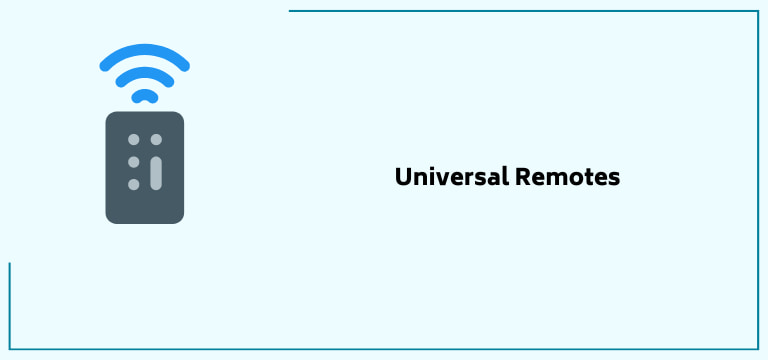
If you have many Roku devices, it is a good idea to invest in a universal remote.
So, what exactly is it?
A universal remote can work on multiple Roku devices that are compatible at once. You can buy it easily. Some good options are: Logitech Harmony, Philips Universal Remote Control and Allizen Remote Control.
It’s a good backup option and is fairly cheap to have around the house, just in case.
Recommended Reading – How to Turn On a Vizio TV Without The Remote: FIXED
Roku Remote Without Pairing Button Fail
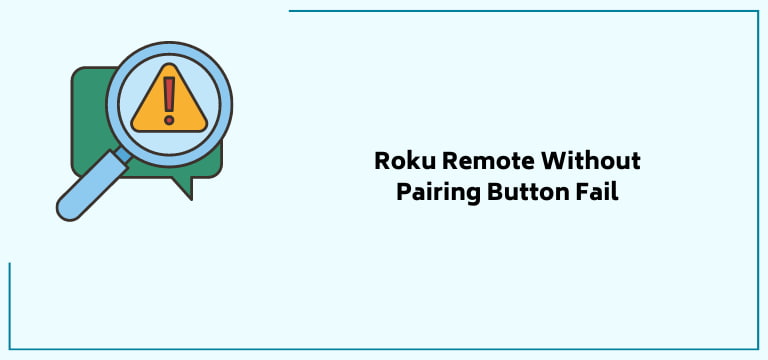
If you are still unable to get this done, it might be time to contact Roku Support Center.
You should go to the Roku Support website. Follow this link to go to it now: www.roku.com
Once this page opens, scroll to the end of the page and find the Help section. Under this, locate and select the Support link.
On this page, you will see various topics. Click on the category you need help with. Once you do this, you will be introduced to a comprehensive library of help articles.
If the articles do not help you, you can get in touch with them too. Navigate the page and find the Contact Support or Get Help option. You can then choose the mode of communication you would like to prefer for the help. Roku offers live chat sessions and even calls.
Make sure to describe your no pairing button on Roku remote problem in detail. I would also mention the troubleshooting ways you have already tried so they can help you figure out the solution that works for you as quickly as possible.
Recommended Reading – How to Reset Hisense TV: Step-by-Step Guide for
Wrapping Up
Roku’s success can be clearly seen through its huge engagement and popularity. Like any other platform, Roku users also run into their fair share of technical problems from time to time. This also includes the ‘how to pair Roku remote without pairing button’ dilemma.
The good news is that Roku is built in a way that is easy for the user to navigate.
You can deal with most of the issues on your own and for the ones that seem out of reach, there is the Roku support center and community which are extremely cooperative.
Do not let anything, especially something as simple as no pairing button on a Roku remote come in between an amazing streaming experience, be informed and prepared for the worst to experience the best!