
You have reached the right destination if you have any queries regarding Roku Keeps Restarting. This detailed guide will equip you with all the information you need.
Roku tv keeps restarting? Stop whatever you are doing right now; we got the solutions you need. If your Roku shuts off after 30 minutes, flashes on and off or even just keeps restarting, read this article through to fix your issue today.
In order to fix it, begin by restarting or rebooting your device, checking for power, HDMI, and internet issues, check for pending updates before resorting to factory resetting your device. If the problem is specific to a channel or app, try updating it or reinstalling it.
Everything you need to know about why my Roku TV keep restarting headache is right here, sit back and read now to fix it!
Why Does My Roku Keep Restarting
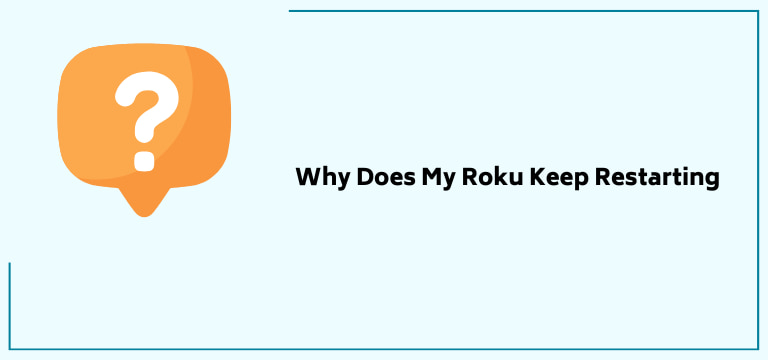
Let us begin our guide by understanding the reason behind your distress, why is it that your Roku TV keeps restarting?
This can be narrowed down to a few main causes, each of which has been discussed in the following list:
Power Issues
Your Roku device requires a sufficient amount of power in order to work properly. In case it is not and experiencing fluctuations in its supply, you can experience the roku tv keeps restarting problem and it can also lead to a green screen problem. In cases like these, try moving to another power outlet or adapter. It may fix this issue, if not then move on to the other possible causes.
Overheating
Roku has an amazing feature where it shuts down on its own if the device seems to be overheating. This is to protect the device and yourself. There are many possible reasons behind the same, which have been discussed in a later section. For starters, one should ensure that our Roku TV receives the airflow it needs and is not blocked.
App Issue
Roku tv keeps restarting only when you try to access a particular app. It may be a glitch or issue with the app, not your whole Roku device. Check if the problem persists only with that particular Roku app or just with that one. In this case, you can restart your app or even remove it and download it again to see if the problem continues.
Software Update
It is common knowledge that Roku undergoes software updates every now and then. Wondering: why does my Roku TV keep restarting? It just might be because of this! If a Roku device is undergoing a software update, it very likely shuts down a couple of times and might take the sound out of sync. Wait for the update to finish completely, then check if the issue persists.
Hardware Trouble
Another common cause of the ‘why does my Roku TV keep restarting’ headache is hardware troubles. Have you connected external hardware to your device? Or is there something wrong with the device itself? Get it looked at by a professional as soon as possible, or get in touch with Roku Support for the same.
These are the most likely answers to your ‘Why does my Roku keep restarting’ questions. Once you have narrowed down the cause of your issue, you can move on to a more particular path of troubleshooting and making it go away!
Recommended Reading – How to Hide Channels on Roku: Easiest Guide
Roku Keeps Restarting: Solutions
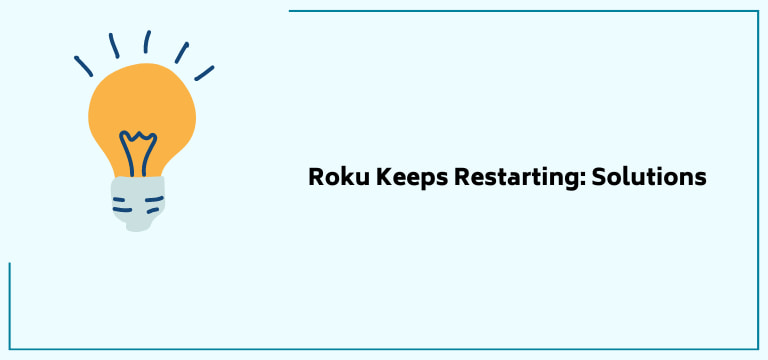
Now let’s move on from causes to fixes. Here is a detailed guide to fixing your Roku Tv keeps restarting issue for good. If you have already narrowed down the cause of your issue, scroll through the list to find the solution that corresponds to your culprit.
Or else, follow these steps and by the end, we are positive that you will be free of this ‘Why does my Roku keep restarting’ problem!
Without further ado, let’s get into it!
Restart/Reboot your Roku TV
Let’s begin this guide with the simplest solution, restart your device! You would have heard this simple fix so many times, but do you know why it is considered so helpful?
Whenever a device restarts, the running memory of the same gets cleared up, giving it a small cleanse and getting rid of minor glitches or problematic codes that might be causing it to malfunction.
When you are restarting your Roku TV without remote, simply unplug your main power cord from your TV. Continue to wait for at least half a minute before plugging it back in. Check if your problem still exists.
If it does, try this reboot method. If you are looking to reboot your Roku, follow the given mini guide:
1. Take your Roku remote, locate the Home button and press it.

2. Using the remote, find the Settings menu.

3. Select the System option.

4. From here, press the System Restart option.

5. Locate the restart option and press it to reboot your Roku device.
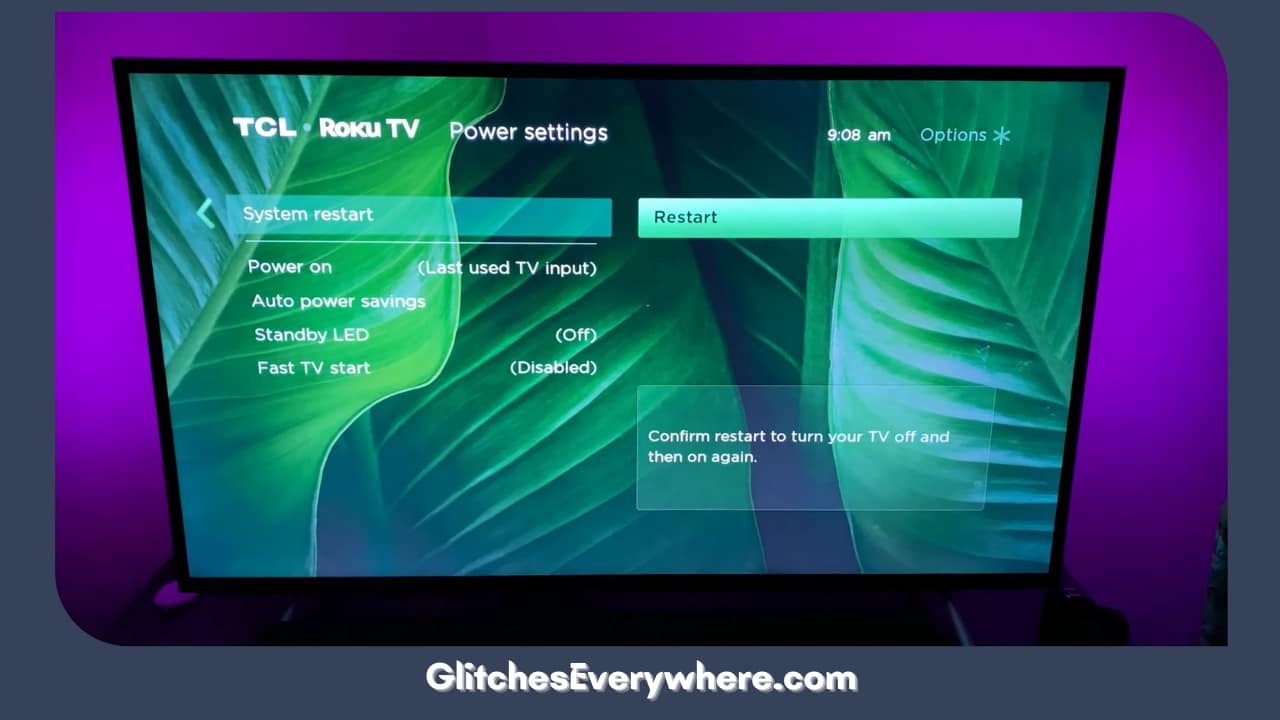
Roku keeps restarting even now? Do not worry and continue reading, we are just getting started.
Check for Updates
As mentioned above, a common reason the Roku TV keeps restarting issue is software updates. It is always a good idea to be up to date with all updates. Here is how you can check for and perform said software updates on your Roku device:
1. Using your Roku remote, go to the Roku TV settings menu.

2. Move on to the System Update option.
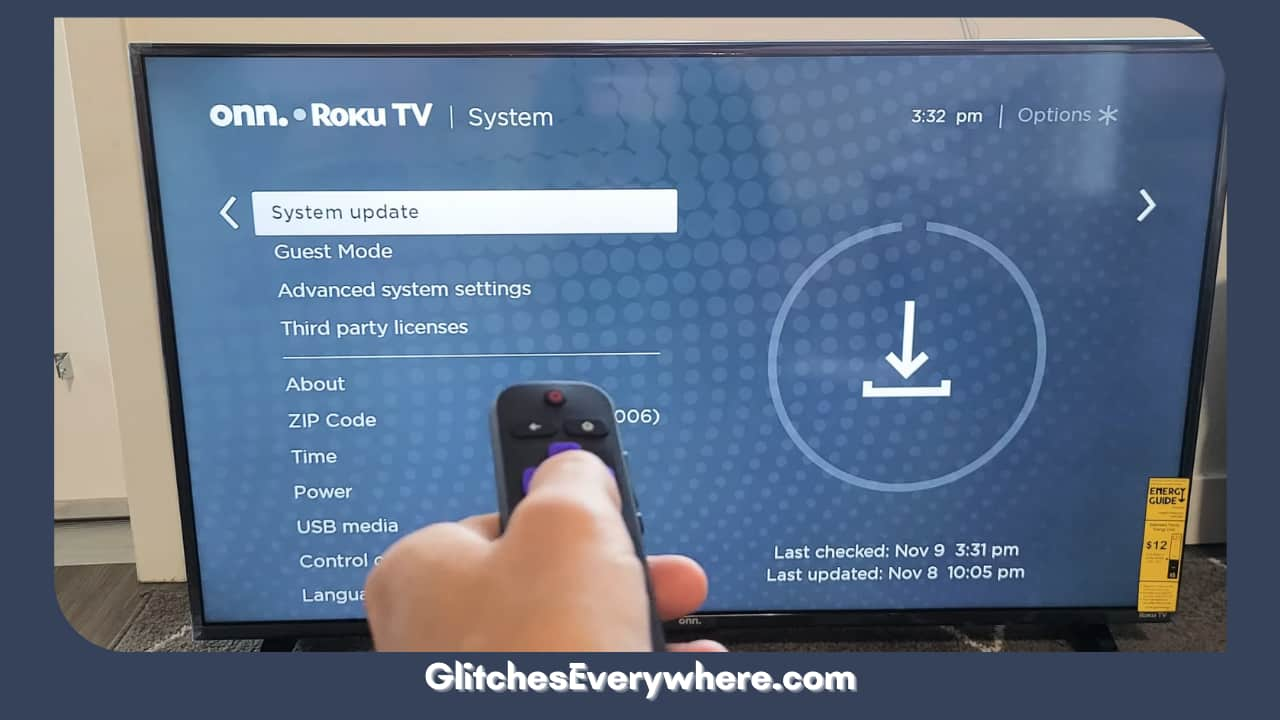
3. Here you will be able to see if there is any pending update for your device.
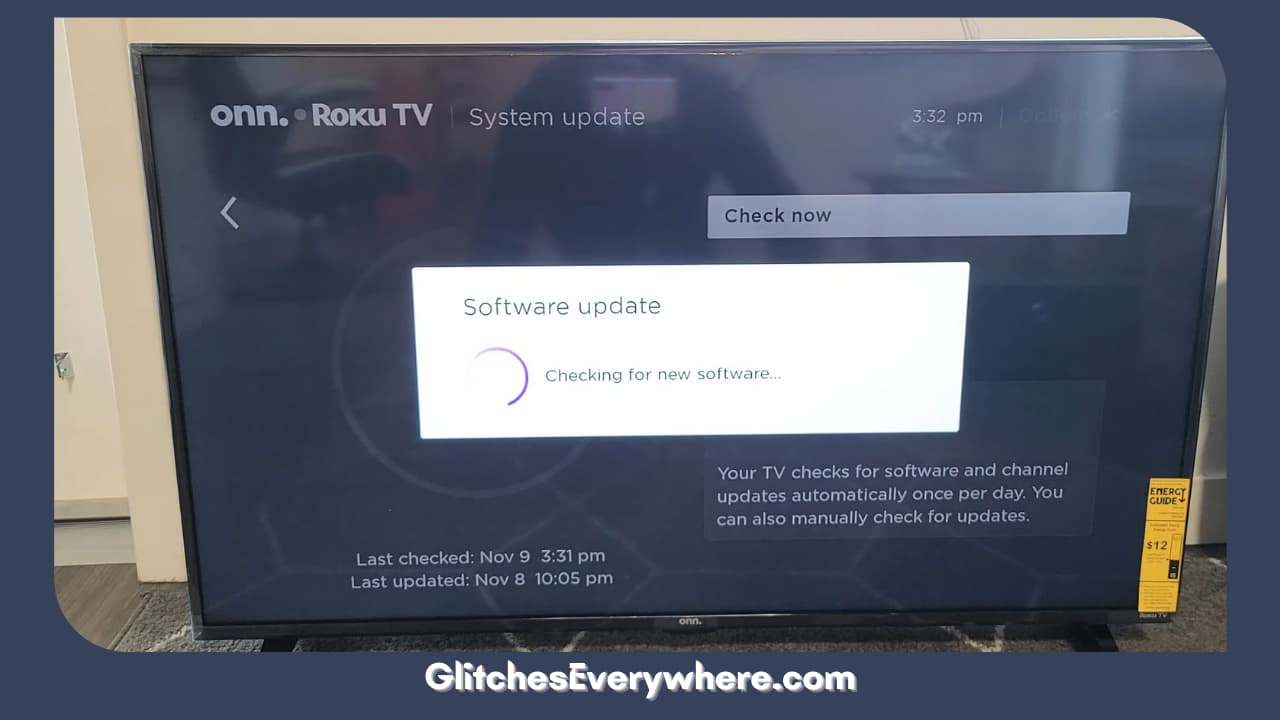
4. If there is, follow the simple prompts on your screen to install it.
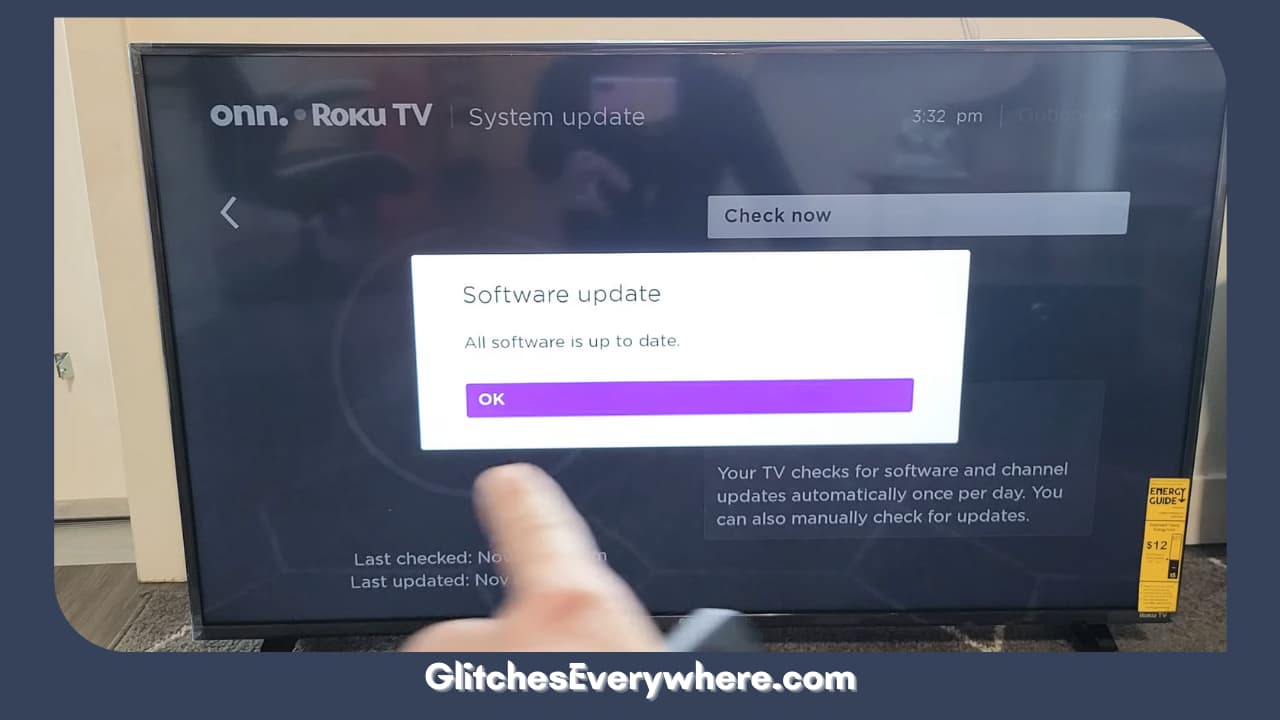
5. Restart your device once and check if your problem has been fixed or not.
Overheating Solutions
Overheating is a common issue in many Roku devices, which causes many performance issues with the device.
Here are a couple of things you should watch if you suspect your device is overheating: It is physically hot. The sound keeps going out. There is an issue with the audio and video sync.
There is a lot of buffering. Slow and difficult navigation through the screen. The LED indicator is a solid red. You may even see an alert on your screen. It also causes the topic of this article, i.e., Roku keeps restarting. If your Airplay is not working
Here is how you can fix this issue if overheating is the leading cause:
- Turn off your device immediately. Ensure that you unplug it frequently.
- Clean it with a soft cloth regularly to avoid any dust blockage.
- Place the device in a ventilated area so it gets lots of air.
- Move the streaming stick a little further from your Roku TV.
Wondering: Why does my Roku keep restarting despite trying these solutions? Continue reading. We have a lot more to go!
Channel or App-Specific Issue
While discussing the causes, we briefly talked about how there might be an issue with specific apps in your Roku rather than the whole device. This section deals with fixing that.
Before we jump into the what to do part, let’s see why it happens in the first place. Sometimes the data in a channel or app gets corrupted, due to which your Roku keeps restarting.
Now, coming to fixing this, you can either uninstall and reinstall it or update it. We have described both. Using the following methods you can also hide channels on Roku
For the first, this is what you need to do:
- Use your remote and highlight the channel causing you trouble from your Home screen.
- Find the * button and press it.
- You’ll find the Remove channel option. Press it.
- Then move on to finally click on Remove.
Just wait for the channel to be removed now. Now, comes the reinstalling part.
- Go back to your Home screen.
- From here, select Streaming channels.
- Find the channel you want to reinstall.
- Follow the screen prompts to get it back just as easily.
Another thing you can do if your Roku keeps restarting due to a channel issue is to update it. Here is how you can go about it:
- Using your remote, again highlight the troublesome channel.
- Again, press the * button.
- You’ll find a Check for updates option, click on it.
- If there is one, follow the instructions on your screen to complete the update.
- Restart the channel and check if your Roku keeps restarting even now.
Hardware Issues
If you are wondering: Why does my Roku keep restarting? My question to you now is if you use headphones with your device.
A common issue that many users have reported is that their Roku tends to freeze and reboot if they have their headphones connected to their remotes. The fix for the same is pretty simple. Disconnect the headphones and try to use Roku on its own, and check if the problem is still bothering you.
Another common hardware issue is the Nintendo Switch wifi issue. Try disconnecting it to see if it helps.
Check Power Connection
Roku tv keeps restarting? It may very well be a result of poor power supply. Check the main power outlet and if the connection is strong and the outlet is not faulty. Try connecting your device to another adapter to check the same.
Check Internet Connection
Wondering: why does my Roku TV keep restarting? It’s time to check your connectivity. It is common knowledge that your Roku requires a stable internet connection in order to stream seamlessly.
If you are facing performance issues, for instance, your Roku TV keeps restarting, check your network strength. If it’s low, talk to your service provider or connect to a stronger network to check if it helps.
HDMI Cables
Why does my Roku TV keep restarting? Maybe the HDMI cables are at fault. Double-check all your HDMI cables and ensure that the wires are in proper shape and not eroded. Proceed to clean any dust that might have accumulated over there.
Factory Reset
Let’s look at one of our last resorts. Roku TV keeps restarting even now. Finally, try factory resetting your device. It is going to change the settings back to their default ones. You’ll have to set it up all over again.
Here is a step-by-step guide on how to factory reset your device:
1. Use your Roku remote to press the Home button.
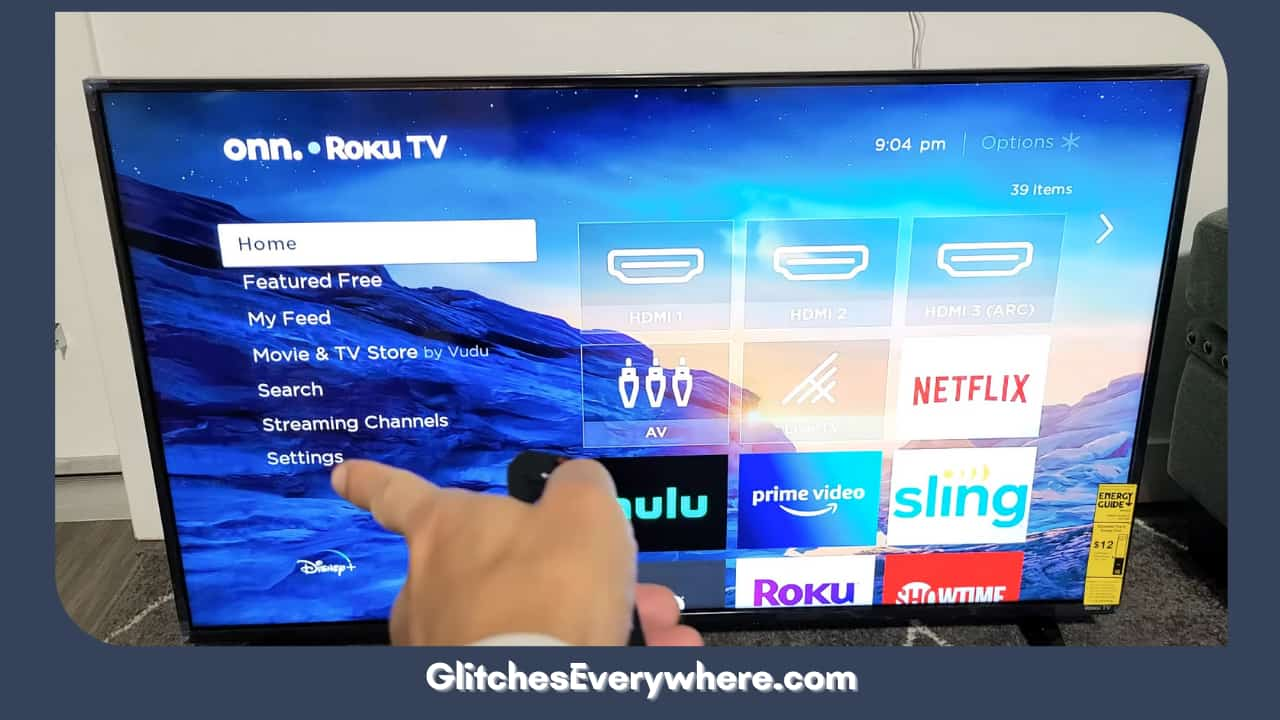
2. Then use the up-down buttons in order to go to Settings.

3. Move on to the System option.

4. Go to Advanced System Settings from there.
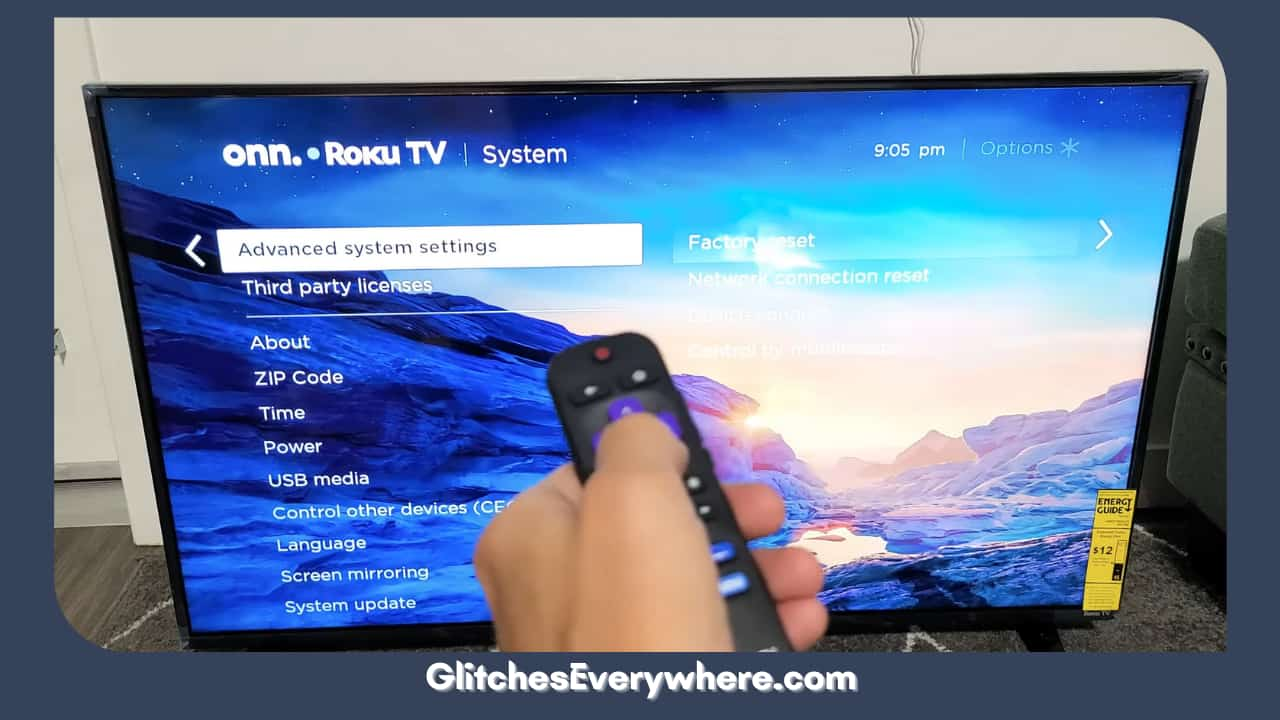
5. Finally, select the Factory Reset option.

6. You’ll be required to enter a code on your screen and then confirm.
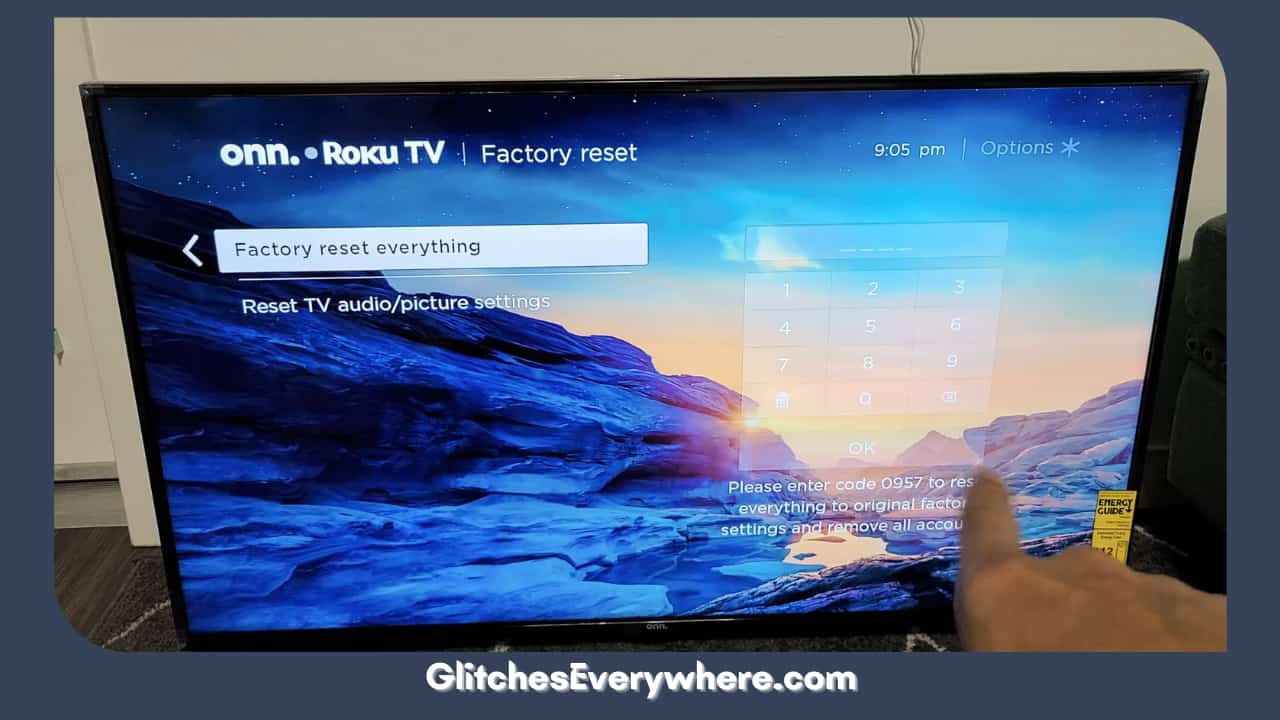
Contact Roku Support
The last and final resort is getting in touch with the Roku Support Center. Detail them your problem along with the model of your device. Inform them of the steps of recovery you’ve already tried and ask them for assistance. If your warranty still applies, you might even get a replacement!
Recommended Reading – Where Is the Factory Reset Button on Emerson TV: Easy Guide
Roku TV Keeps Restarting: Flashing on and off
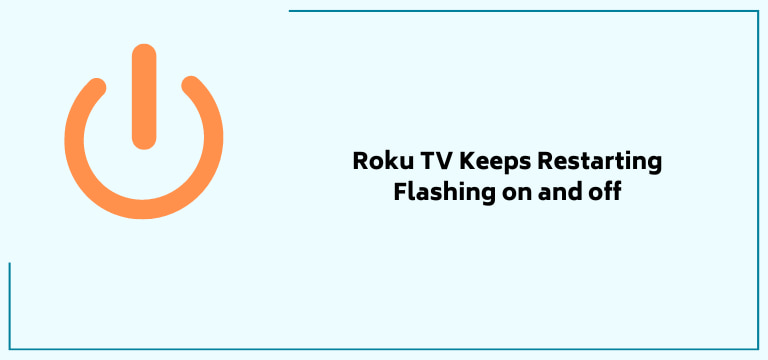
Let’s look at a more particular form of the ‘why does my Roku TV keep restarting’ issue. If your device is flashing on and off, it can be a result of a few factors, each of which has been described below with potential solutions, let’s take a quick look:
- As we know, insufficient power is a key contributor, due to which your Roku keeps restarting. If you’re currently using a low-power USB port, try using a higher one to see if it affects your problem.
- The next thing is to check your HDMI cable. A loose connection can cause the flashing on-and-off effect. Try unplugging the cables carefully and connecting them back again.
Try some tricks from our guide above in this case as well. These include resetting your device or power cycling it. This gives your device a quick revamp. Or else, contact Roku support as we have described in the above sections.
Recommended Reading – How to Tell if iPad Is Charging or Not: Quick and Easy
Roku Shuts off After 30 Minutes
In this specific case of why your Roku TV keeps restarting, we are discussing why your Roku shuts off after 30 minutes. Here is why:
- Your Settings are the major reason why you might find yourself in this conundrum. Go to your settings and change your power off after 30 minutes of the inactivity feature and check if the problem still exists. This ‘auto-off’ feature is meant to save power use but can cause this issue.
- Does your Roku device have a low battery? That may be why your Roku keeps restarting!
- Overheating is also a common cause of this issue. We have described how to deal with this issue in detail in the above section, refer to it if you want to learn how to deal with it.
- Make sure that your power cord is connected correctly to ensure an abundant supply of power to your device to avoid this issue.
Roku Keeps Restarting as I set up
Roku tv keeps restarting as you desperately try to set it up. That can be a frustrating situation. We have broken down a few causes of this problem and how to deal with it. Follow the given points to deal with the same:
- Again, the most relevant reason for this headache is the lack of supply of the required power. Plugging into a higher-quality HDMI cable might help.
- The other common culprit of the same is a poor internet connection. Check it or connect to a stronger connection to see if the problem still exists.
Recommended Reading – How To Use iPad as HDMI Monitor: With This Simple Hack
Wrapping Up
Still wondering: Why does my Roku TV keep restarting? Why? You got everything you need right here. Refer to this article as your guide and fix your problem yourself today! Continue to enjoy Roku’e excellent streaming experience!