
You have reached the right destination if you have any queries regarding Why Does My Vizio TV Keep Turning Off? This detailed guide will equip you with all the information you need.
Affordable and high quality, Vizio TVs have a lot of valuable features, but some drawbacks come with them, too. One of these is continuously getting turned off during your favorite shows. Are you also looking for a solution to this problem?
Well then, welcome, for you are at the very right place!
It is standard and nothing to panic about once you have tried all the solutions mentioned in this article. You might have enabled things that could trigger the issue, such as allowing CEC and Auto-Off functions.
There might be a lot of other possible reasons as well. This article is the ultimate guide and will enlighten you with the basic steps. Additionally, they do not require you to be tech-savvy; yay!
Read the article till the end to arrive at proper conclusions.
If you try every single one of these quick fixes in chronological order, I am pretty sure one of them will work for you.
Recommended Reading – How to Download Apps on Vizio Smart TV? (EASY!)
Vizio TV Continuously Turning Off – Causes
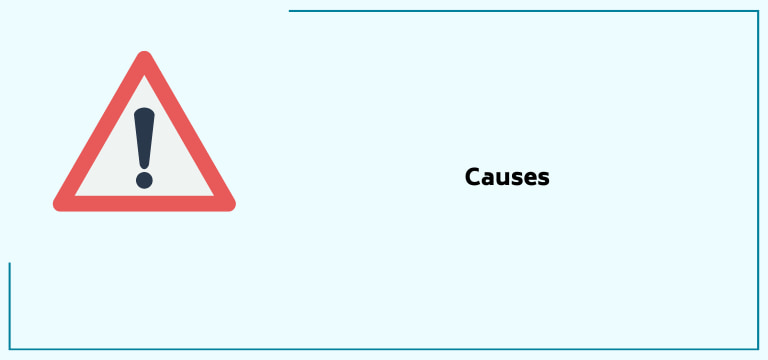
It is worthy and recommended to see what precisely the issue is and then look for solutions regarding the same. Here are some common issues noticed:
Overheating
At times, continuously keeping on any device leads to it getting overheated and hence getting switched off on its own to avoid harmful circumstances.
Power Surge
This can always be one of the prevalent reasons.
Loose Cable
Another prominent issue is that this will prevent the device from getting enough electricity and may lead to the Vizio TV turning off itself.
Hardware Issues
The hardware system of the Vizio might be faulty somewhere and may lead to issues like Vizio TV flickering and turning off.
Multiple Vizio Devices
Due to the IR signals, the remotes can interfere with other devices if you have numerous Vizio TVs or other such devices nearby. Most Vizio TVs have identical remotes; therefore, another smart TV can mistakenly receive its commands, causing your Vizio TV to turn off.
Third-party Streaming Devices
If you have third-party streaming devices connected, they can turn your smart TV off through CEC. CEC-enabled devices can communicate directly to your TV if it is connected via HDMI.
Software Issues
A software issue like un-updated settings may become problematic like the hardware components.
Eco Mode
Eco Modes in the Vizio TV lead to it automatically getting turned off when the time exceeds the limit that is set.
Recommended Reading – Roku TV Won’t Turn On (60 Second Fix)
Vizio TV Continuously Turning Off – Solutions
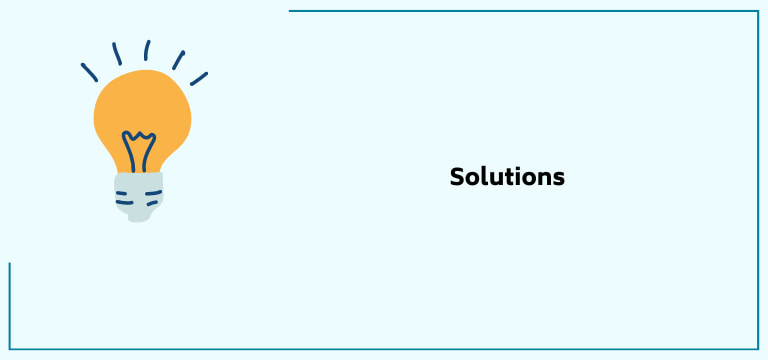
There are several solutions available and possible for this issue. However, as mentioned above, you should start by recognizing the problem.
After you have done so, you can look for these one by one:
Check and Update Firmware Repairs
Un-updated firmware can be problematic; hence, it must be updated. Most firmware updates contain fixes most likely reported by various users on the previous versions. Ensure that your Vizio Smart TV is connected to a good Wi-Fi before doing this fix.
To update your Vizio TV, follow these below-given steps:
1. Press ‘Menu’ on the Vizio remote and then go to ‘System’.

2. Select ‘Check for Updates.’ Once an update is available, go forward to download it and complete the installation process.
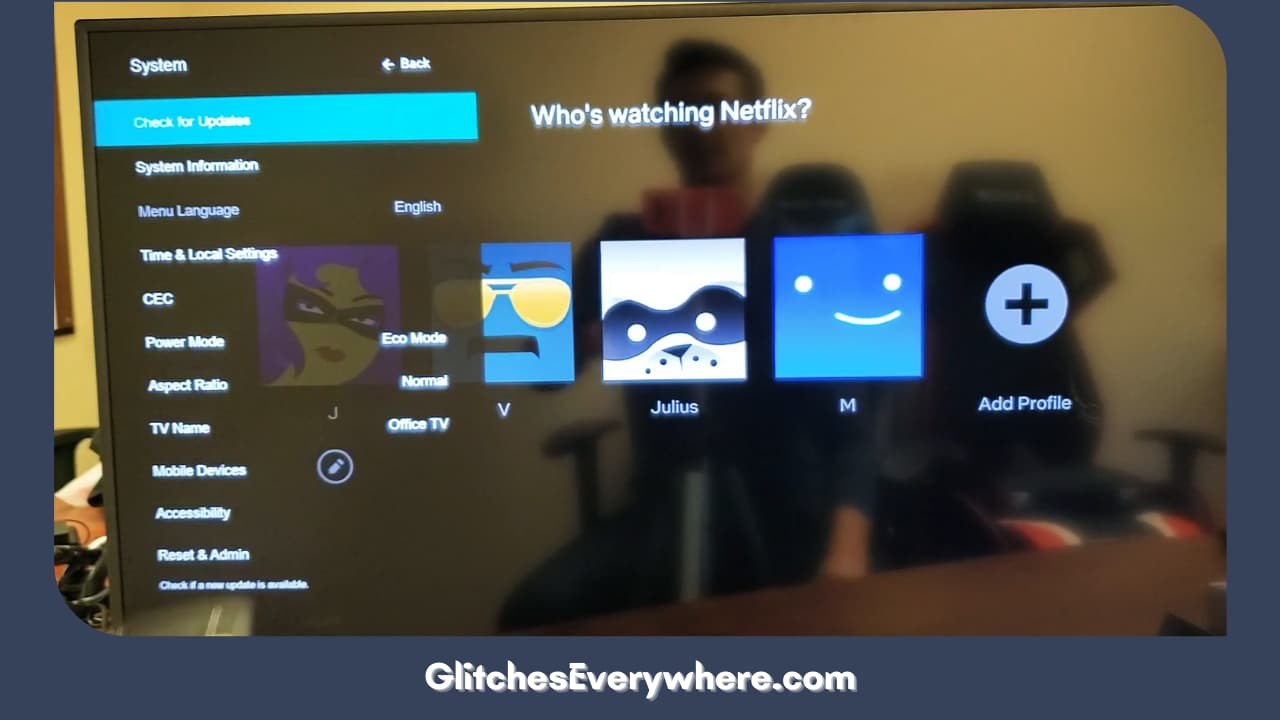
3. After it is installed, turn on your Vizio Smart TV and confirm if the issue is fixed.
If this does not solve the problem, move to the next solution.
Turning the Sleep Timers Off

The Vizio TVs have a variety of timers. One is the Sleep timer, which turns your TV off automatically after a specific time. There is a high chance that one of these timers is left on, and the simple solution is to turn it off.
To turn this timer off, follow these steps:
- First, select Settings on your remote control to turn off your sleep timer.
- Please scroll down to ‘Timers’ and select it by pressing OK. Now, scroll down to Sleep Timer and then choose Off.
- Turn ‘Auto Power Off’ OFF as well!
Move to the following mentioned solution if this does not work.
Update your Vizio TV
One of the prime things to do in a situation such as this is to update the TV’s software. This will help in solving many issues.
Your Vizio Smart TV occasionally receives firmware and software updates, and getting them installed is almost a requirement since issues like the one you’re having right now, where your TV turns off for no reason and sound issues, might have been fixed in a software update.
So, if you have not reached out for the latest update, do so by doing the following steps:
1. Go to the settings of the Vizio Smart TV.
2. Now, select ‘Check for Updates.’
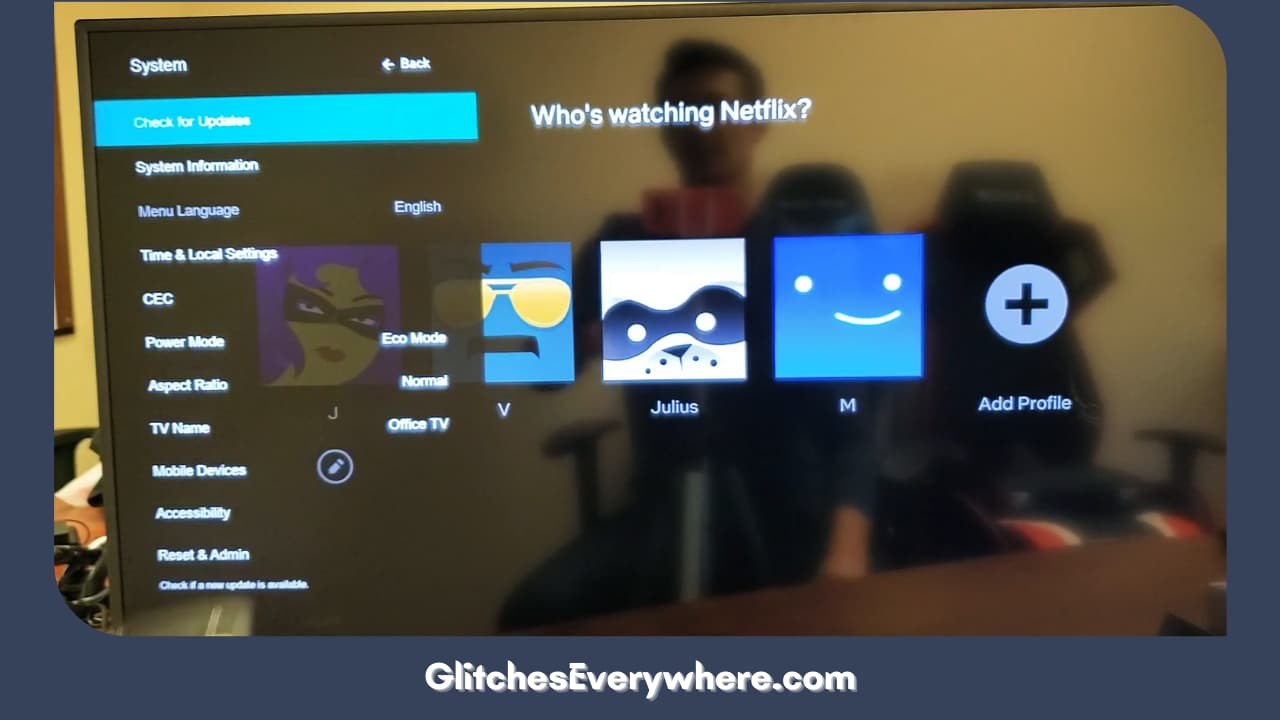
3. Confirm that your TV is connected to a good Wi-Fi connection during this process, and confirm the prompt for your TV to look for updates.
b. The update will now download and get installed.
5. Once this is done, the TV will restart.
This will solve the issue; if it does not, follow the next solution mentioned.
Solving Power Supply Problems

Sometimes, the simple problem is that your Vizio smart TV needs more power, hence hanging and having problems.
In case this is the issue with your TV as well, follow the following steps:
- First, check for any power issues in the power cord. You need to replace it if you notice it is broken or damaged.
- If the problem continues, the next step is to check for power problems in the outlet. Unplug your Vizio TV and connect it to a different power outlet.
- On the other hand, connect any other electronic device to the outlet and see if the outlet you’re trying to use works.
This might now solve the issue. Are you still waiting? Let us move to the next solution.
Power Cycle your Vizio TV

Sometimes, there might be an issue with your TV’s software updation. This will cause pain in the communication between the remote and the TV. For this, your Vizio TV might require a power cycle.
For this, disconnect your TV from the wall for one minute. After a minute, plug your device back into the outlet. This process will give your Vizio TV a soft reset and solve any lingering issues with your TV.
In many cases, restarting your TV with the help of this method can solve the problem as well. This also gives your TV a smooth running facility.
However, if things still do not fall in place, look for the next solution.
Factory Reset your Vizio Smart TV
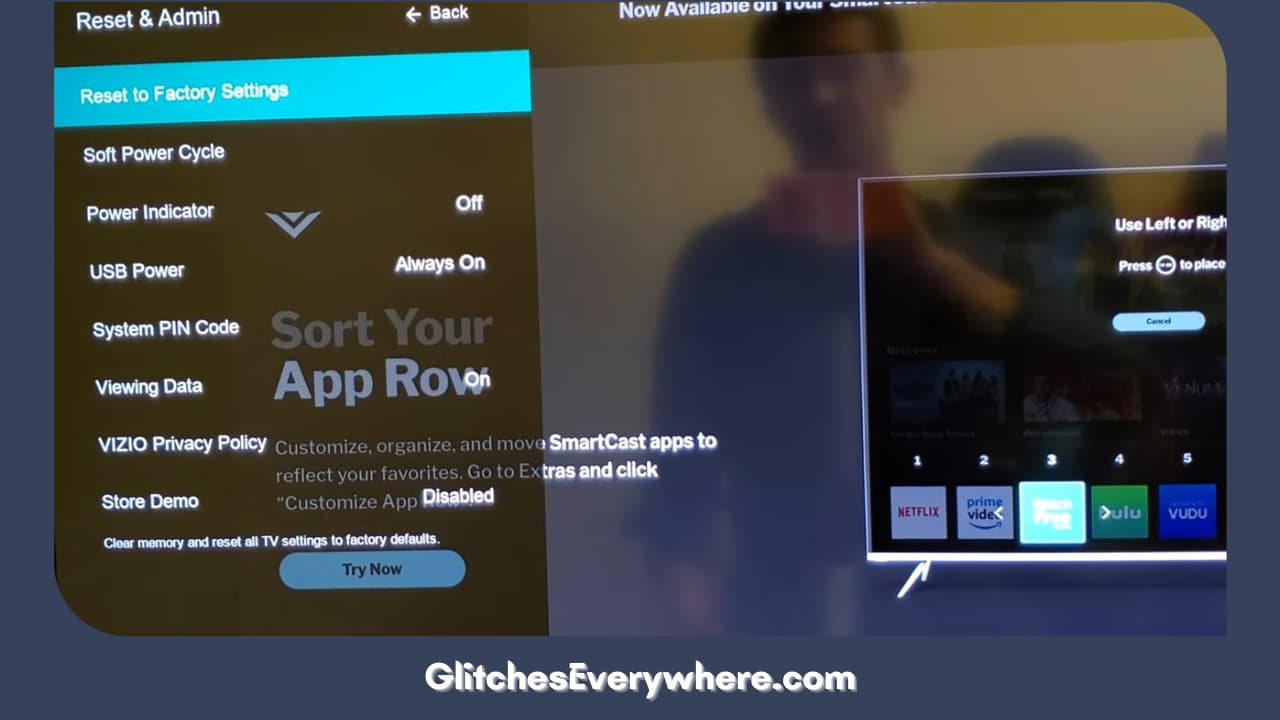
If updating the TV doesn’t stop it from turning off, you may need to factory reset it.
A factory reset restores your Vizio TV to its settings on your television purchase.
With the TV power button turned on, click the ‘Settings.’ Within the menu, there should be a ‘System’ option; click it.
Then find ‘Reset & Admin’ and ‘Reset TV to Factory Defaults.’ Sometimes, the Vizio Smart TV will ask for a code before resetting the TV. The default code is four zeros, 0000. (if it asks)
You may also factory reset your Vizio TV without using the remote. To do this, find the power button on your TV. Depending on your model, this may be on the device’s right, left, or bottom.
Press and hold the volume button down and source buttons simultaneously with the TV on. After some time, your TV will tell you to press and hold the input button.
Press and hold the input button for at least 10 seconds. This will turn off the TV, reboot, and factory reset it. Connecting Vizio TV with Bluetooth also becomes very easy after using this method. The reboot and reset process can take about a minute or so.
Turn Off CEC on your Vizio Device
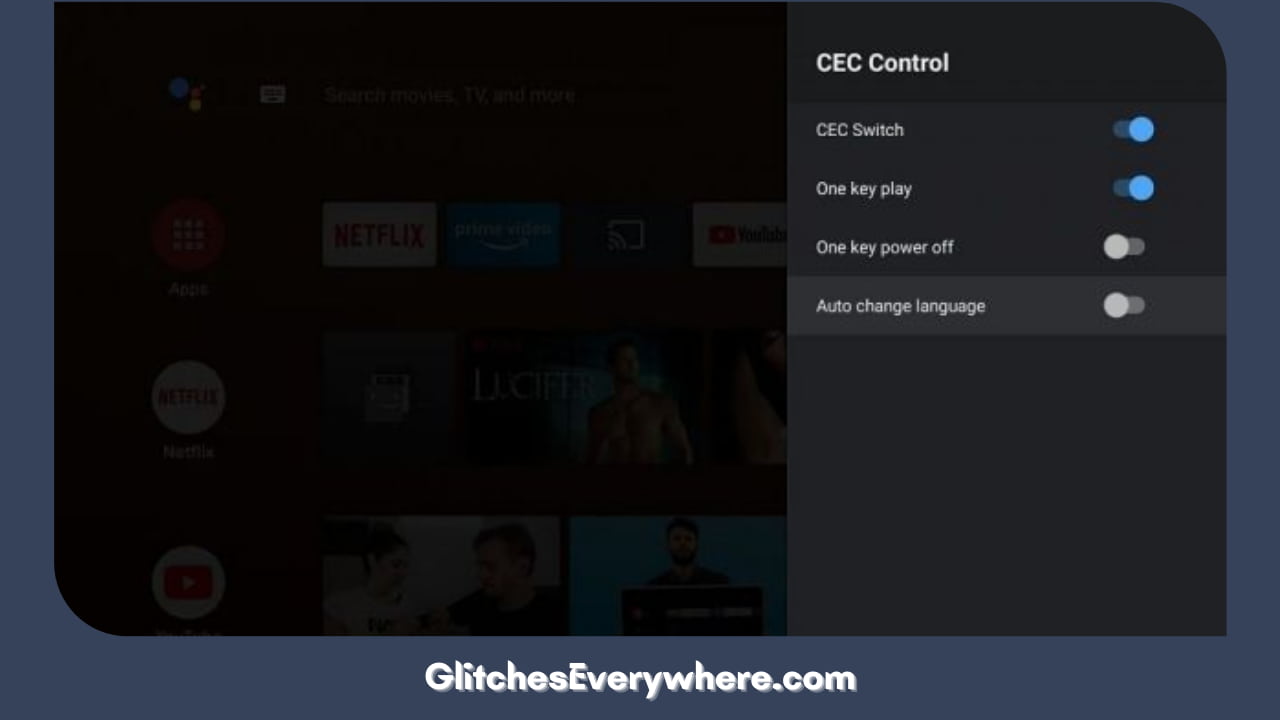
Consumer Electronics Control is a feature on most smart TVs that allows HDMI devices to be controlled with an ordinary remote. Although this is helpful if you’re controlling various appliances simultaneously, it can sometimes cause issues.
Follow these steps to turn off CEC on your TV:
- Turn your Vizio TV on and click the Menu button on your remote.
- Navigate to System > CEC and then set it to ‘Disabled.’
- Reboot your Vizio Smart TV and see if the issue is solved.
Are you still waiting? Here are the last options available.
Check the Input Devices

At times, there might be a signal issue, and on the others, there might be a signal but no picture on the screen of your TV.
Hence, it might be a problem for the input devices. Check all the input devices connected to your TV and restart them if necessary.
Suppose the issue is resolved, well and good. But if not, consider changing the cables of the input devices or look if they have a problem.
Motherboard Failing Issue

The motherboard can access all of the electrical connections within the TV, enabling various system parts to communicate. If it fails, then the TV fails.
Specifically, the problem is usually with failed capacitors on the motherboard. Capacitors can fail for various causes, but more likely, the cause is the surge of electricity during a lightning or a storm.
The best solution you can do is to get the motherboard professionally serviced or buy a new one altogether.
However, if you’re feeling adventurous, you can take off the back panelling of your TV and look at the motherboard more closely for any swollen capacitors.
Bad luck if your issue still needs to be resolved. Anyway, here is the last resort you can always look forward to.
Contact Vizio Technical Support Team

If nothing seems to solve the issue with your Vizio Smart TV, you should try your luck with the Vizo Technical Team.
There might be a severe hardware issue with your device, or the TV may be faulty.
The Vizio Support Team can help you out in this case. If your TV is under the warranty period, you might get it repaired for free! However, if not, then you might need to pay a certain amount for the same.
Helpful Answers
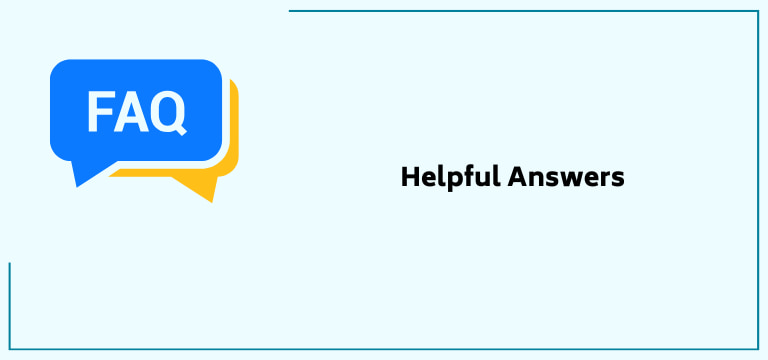
Can Vizio TV’s be repaired?
Yes, the Vizio TV can be repaired.
In case of damage, take the TV to the nearest Vizio service center. TVs purchased from authorized dealers come with a three-year warranty.
It is worth fixing the Vizio TV if the damage is minor. On the other hand, you might have to get a new replacement if the injury involves essential hardware parts. Getting a new one is more practical than paying for expensive repairs.
How to Update Vizio TV For Smooth Working?
Follow the below-given steps:
- Turn on the TV.
- Connect the TV to the internet.
- The TV will automatically search for updates. It will be queued on the download.
- Download the update for it to take effect. The TV will restart automatically.
- A notification on the screen will show that a new update is installed.
Why does my Vizio TV turn on and off immediately?
Some TVs come with this option intended to reduce its use. Instead of turning your television off, it will go into a power-saving sleep mode. Yet again, connected devices through CEC or Wi-Fi could also cause it to turn on. To prevent this, turn off eco mode in your settings.
What are some of the common problems with Vizio TV?
The black screen isn’t the only common Vizio TV problem. You may also encounter a flickering or blinking screen on Vizio TVs. Even high-end smart TV brands deal with this issue, too. Before you do anything else, unplug your cables and external devices from the power supply and restart your television.
How long do Vizio TVs last?
If you use your Vizio Smart TV frequently, which is turned on all day, expect it to last for around 3 to 6 years. However, if you use it sparingly and it is switched OFF for a few hours daily, it may last 5 to 8 years. The average Vizio TV units have an average lifespan of approximately seven years.
Recommended Reading – Netflix Not Working on Roku? (Here’s How To Fix It)
Wrapping Up
The article covered the numerous possible solutions to the problem of Vizio Smart TV turning off by itself. To get into details, refer to the report.
I hope the solution to your problem was somewhere in this article.
I am glad you made it here! Thank you!